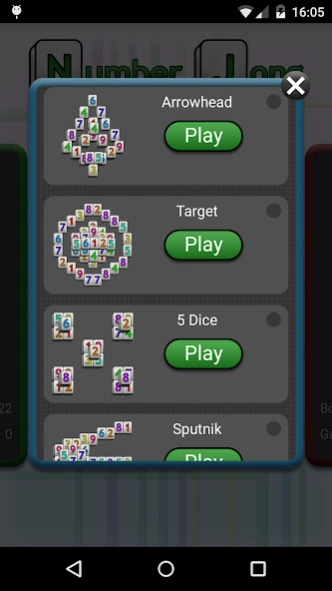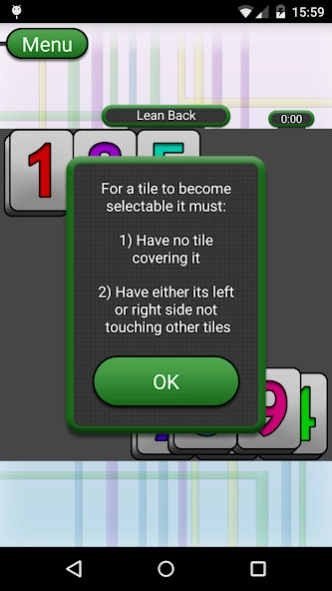Number Jong 1.0.5
Free Version
Publisher Description
Number Jong - Clear the board by tapping 2 available tiles that add up to 10
This is what happens when you combine Valcour Games' hit app "Number Swipe" with the classic board game, mahjong.
The goal behind Number Jong is to remove all the tile pieces from the board by finding and removing two tiles that add up to 10. As tile pieces are removed more will become available. See how fast you can clear the board but be careful not to get stuck without any moves left.
Choose from 22 Boards on each of the 3 different Levels. 66 boards in all.
On larger devices, there is one more Level with an additional 22 Boards.
Great for kids learning their numbers, great for mahjong fans that would like a twist, and great for casual gamers who need a relaxer. Not too hard but not too easy, just the right amount of thinking required.
Features:
- 66 Boards (88 on larger devices)
- Game Timer with Best Time recorded
- Short tutorial
- Hints when you can't find a pair
- Remove Ads
- Sound Effects
About Number Jong
Number Jong is a free app for Android published in the Board list of apps, part of Games & Entertainment.
The company that develops Number Jong is Valcour Games. The latest version released by its developer is 1.0.5.
To install Number Jong on your Android device, just click the green Continue To App button above to start the installation process. The app is listed on our website since 2023-07-09 and was downloaded 3 times. We have already checked if the download link is safe, however for your own protection we recommend that you scan the downloaded app with your antivirus. Your antivirus may detect the Number Jong as malware as malware if the download link to com.valcourgames.numberjong.android is broken.
How to install Number Jong on your Android device:
- Click on the Continue To App button on our website. This will redirect you to Google Play.
- Once the Number Jong is shown in the Google Play listing of your Android device, you can start its download and installation. Tap on the Install button located below the search bar and to the right of the app icon.
- A pop-up window with the permissions required by Number Jong will be shown. Click on Accept to continue the process.
- Number Jong will be downloaded onto your device, displaying a progress. Once the download completes, the installation will start and you'll get a notification after the installation is finished.